
Configuring External Links
AEON
ALEPH
ALMA
Archive Space
FOLIO
ILLiad
Millenium
Polaris
Sierra
Sirsi/Dynix
WMS/OCLC
Voyager
ALEPH Configuration & Requirements
Description - Pertaining to Circulation Functions Only
The CaiaSoft® / ALEPH integration can be a two-way connection using API the Caiasoft® API and the ALEPH NCIP server. Requests can be sent from ALEPH in file format (XML or text file) to the CaiaSoft® API (/requestfile). Upon the item's retrieval and subsequent refile, Caiasoft® can send to the Check Out Item (or Check In Item) service on the client's ALEPH NCIP server to update the item status.
CaiaSoft® /ALEPH Integration Workflow
ALEPH Configuration
- Your CaiaSoft® URL (https://yourlibrary.caiasoft.com/api)
- An API key for use of the CaiaSoft® REST API (see External Links in the Admin Module)
- In order to utilize the automatic item status updates in ALEPH, an NCIP server must be installed.
CaiaSoft® Configuration
ALEPH → CaiaSoft ® Request FilesPrior to sending a request file, the format must be registered in the Administration Module, the File Format button. If sending in XML, a sample file should be sent to Caiasoft® support for validation.
ALEPH ← CaiaSoft ® Status Updates
Use the Administration Module, the API & External Links button to see view/edit all settings.
If your facility is using multiple ALEPH connections
for different collections, contact CaiaSoft® support to assist in the initial setup.
Required Fields for NCIP Setup
| Field | Type | Description |
|---|---|---|
| ALEPH URL & Port | string | The ALEPH NCIP Server URL & Port. Please contact CaiaSoft® support if there are any firewall issues to be solved prior to use. |
| FROM Unique Agency ID | string | To be used in the CAIAAGENCY field in the XML examples below, in both Check Out and Check In. |
| TO Unique Agency ID | string | To be used in the CLIENTAGENCY field in the XML examples below, in both Check Out and Check In. |
| Application Profile Type | string | To be used in the CAIAPROFILE field in the XML examples below, Check In only. |
| User ID | string | To be used in the CAIAUSER field in the XML examples below, Check Out only. Multiple User IDs for different Circulation Stops is permitted if applicable. |
Check Out Example: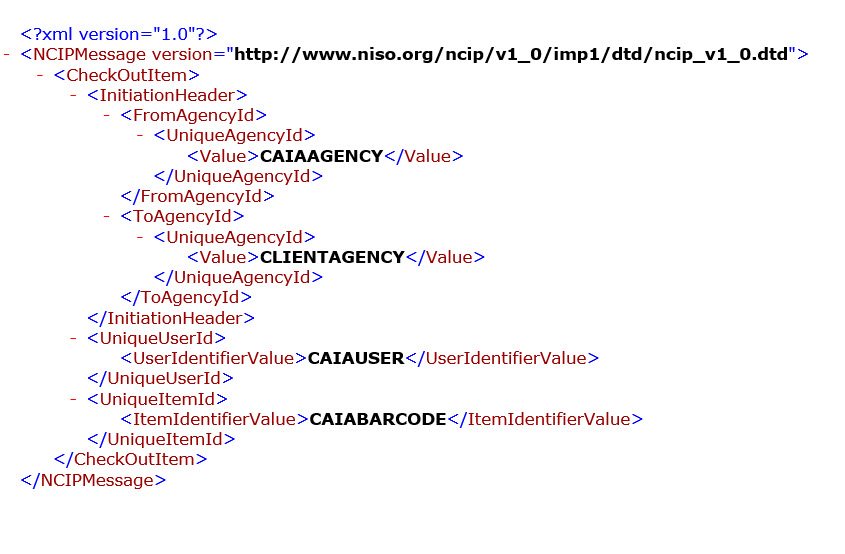
Check In Example: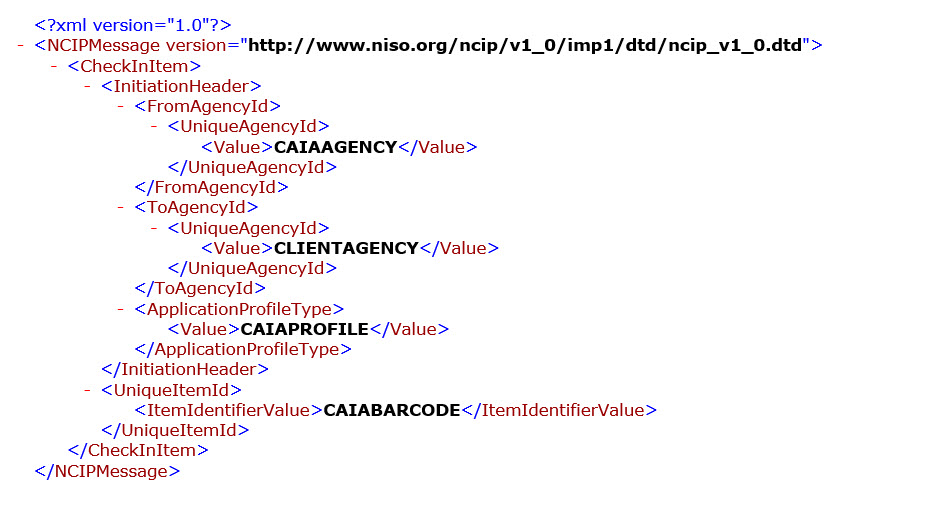
Additional Information
See Admin Module Setup for information on File Format registration, the API & External Links section, and configuring Email Alerts for item denials and fulfillment.
